Expert’s Rating
Pros
- Great design and display
- Extensive health tracking
- Intuitive software and companion apps
- Good value for money
Cons
- Poor battery life
- Missing features on non-Samsung phones
Our Verdict
The Galaxy Watch 6 has all the features most Android users are looking for in a smartwatch, even if some are exclusive to Samsung phones. But less than a day of battery life will be a dealbreaker for many.
Even if you were following Samsung’s July 2023 Unpacked event, it was easy to overlook the Galaxy Watch 6.
The foldable Z Flip 5 and Z Fold 5 were the headline announcements, with four new Tab S9 tablets not far behind. Even among smartwatches, the returning Galaxy Watch 6 Classic and its physical rotating bezel hoovered up much of the rest of the attention.
But despite this, the regular Galaxy Watch 6 arguably has the most mainstream appeal of any of the new devices. It’s a relatively affordable watch that’s packed with premium features, including a few notable upgrades compared to last year.
That plus the fact it runs Google’s WearOS enough for it to become the new default smartwatch for Android users, but it won’t convince anyone who wasn’t sure about last year’s Galaxy Watch 5.
Design & build
- Lightweight yet premium design
- Impressively durable
- Two physical buttons on right side
If you put the Galaxy Watch 6 next to last year’s Watch 5, you probably couldn’t tell them apart.
That’s a common criticism of new products, but it’s a good thing here. Samsung is onto a winner with this slick, minimalist design, so there’s was no need for a revamp.
Dominik Tomaszewski / Foundry
Despite continuing with a premium blend of stainless steel and glass, the Watch 6 remains impressively lightweight. The 40mm model I tested is just 28.7g, while the 44mm version isn’t far behind at 33.3g.
At 9mm, it’s also slightly slimmer than the Watch 5. The Watch 6 doesn’t feel big or bulky at all, to the extent that I sometimes forgot I was wearing it. As a result, sleeping with the watch on is much more comfortable than most other smartwatches.
Of course, that also speaks to the comfort of the included silicone strap. Its colour roughly matches the housing of the watch itself, which is available in Graphite (black) and Gold on the 40mm model or Graphite and Silver on the 44mm version.

Dominik Tomaszewski / Foundry
I was concerned about it accumulating dust or losing its colour, but there was no sign of either during my testing. Plenty of other bands are available on the Samsung website, while the standard 20mm size means it will support many third-party options.
The Watch 6 certainly isn’t a rugged smartwatch, but it is still durable. The steel casing feels tough and robust, while you also get military-grade MIL-STD-810G compliance (albeit without any guarantees).
The Watch 6 doesn’t feel big or bulky at all, to the extent that I sometimes forgot I was wearing it
An IP68 rating means it can withstand up to 1.5m of fresh water for up to 30 minutes at a time and is fully protected against dust. Alongside a 5ATM rating (can withstand pressures up to 50m underwater), it’s a great choice for swimming.
Samsung has gone for a very minimalist aesthetic on the Watch 6, leaving the more eye-catching design to the Watch 6 Classic. But it retains two physical buttons on the right side – ‘Home’ and ‘Back’ – both of which can be remapped in Settings.

Dominik Tomaszewski / Foundry
Display & audio
- 1.3- or 1.5-inch OLED displays
- Vibrant colours and excellent detail
- Impressive built-in speaker and mic
Impressively, Samsung has managed to include larger OLED displays on the Watch 6 compared to the Watch 5 without any changes to the overall casing sizes.
A slimming of bezels means you now get a 1.3-inch touchscreen on the 40mm model and 1.5-inch on the 44mm. The resolution of both is also now higher, at 432×432 and 480×480 respectively.
Will either of these changes make a noticeable difference to your experience? Probably not. But they’re nice refinements that ensure the Watch 6 has one of the best displays on any smartwatch.

Dominik Tomaszewski / Foundry
Continuing with OLED means you get rich, vibrant colours and deep blacks. The latter is particularly impressive on the Watch 6, with Samsung basing its One UI Watch software around a black background.
It also offers plenty of detail, with even small text clearly visible to me without needing to hold my wrist up to eye level. That was the case even in direct sunlight, with the Watch able to get impressively bright – Samsung claims up to 200 nits.
The Watch 6 has one of the best displays on any smartwatch
The edge of the display is touch-sensitive, enabling a digital version of the Watch 6 Classic’s rotating physical bezel. But I found it slower and less intuitive than simply swiping, except when moving to the end of the tiles summary screens.
However, unlike on the Galaxy Watch 5, it doesn’t feel like a useless feature. The Watch 6’s larger screen and slimmer bezel means it takes up even less space, while using it rarely obscures important on-screen content. With fast response time and very good haptic feedback, you can be quite precise with your movements.
Audio isn’t a priority on smartwatches at all, but it’s surprisingly good on the Watch 6. A built-in speaker delivers clear sound for notifications and voice-based content (including optional spoken stats during a workout), even if bass is almost non-existent.

Anyron Copeman / Foundry
Meanwhile, the mic was able to clearly understand everything I was saying, without needing to hold the watch to my mouth. While I wouldn’t recommend it for the built-in Bixby voice assistant, it’s good for calls and dictating messages.
Software & features
- One UI Watch 5 over WearOS 4
- Slick, optimised software
- ECG and blood pressure only work with Samsung phones
The Galaxy Watch 6 runs WearOS 4, the latest version of Google’s wearable software at the time of launch in August 2023. Samsung has added various tweaks of its own, known collectively here as One UI Watch 5, but will continue supporting the watch with updates until 2027.
While clearly designed to work best with other Samsung devices, the Watch 6 works smoothly with any Android phone running Android 10 or later. Intuitive software is crucial on a small watch display, and Samsung and Google have combined to emphatically deliver it.

Dominik Tomaszewski / Foundry
Everything feels like it has a clear place, so there’s no rummaging through menus to find apps or settings you regularly use. A simple right swipe shows notifications, while left reveals a range of customisable live tiles. Swipe down for your quick settings (including do not disturb, bedtime and theatre modes) or up for a scrollable list of apps – it really is that simple.
Talking of apps, there are a few third-party options available via the WearOS version of the Google Play Store. WhatsApp is the big recent addition, joining the likes of Spotify, Calm, Todoist and SoundCloud in being natively supported. The selection is quite limited, but you can still receive all phone notifications to your wrist.
Intuitive software is crucial on a small watch display, and Samsung and Google have combined to emphatically deliver it
While it’s frustrating that Samsung’s own stock apps can’t be uninstalled, all Google versions are also available to download. That includes Google Wallet for mobile payments and the Google Assistant – no need to suffer with Bixby!
Google Maps is one that’s pre-installed, making it easy to get turn-by-turn directions while walking, cycling or driving. Built-in GPS makes it easy to track where you’re going, but you’ll need your phone paired and connected to the internet to start navigation.
For fitness, Samsung Health offers everything most people will need. You can access these using the watch app itself, but it’s easier to go via the live tiles. Daily activity, workout shortcuts and a summary of other metrics are the first things you see here, alongside the likes of sleep and body composition data.
Some of this can be shown directly on the watch face by swapping out the default option for something more complex. This can be done via the Galaxy Wearable companion app, which is pre-installed on Samsung phones but requires a separate download and extra plugins to get it working on other Android handsets.

Dominik Tomaszewski / Foundry
All your watch settings are available here, but almost all health and fitness data is shown in the separate Samsung Health app. It offers a lot more detail than you’ll find on the watch itself, and is useful for monitoring trends over time.
However, a third app is required for two key features that are exclusive to Samsung phones: taking blood pressure and an electrocardiogram (ECG). You’ll need Samsung Health Monitor for them, but it’s only available via the company’s own Galaxy Store, which isn’t accessible on other Android phones.
It’s disappointing to see Samsung limiting features in this way, but they aren’t exactly seamless anyway. For the ECG, you must be wearing the watch for at least 10 minutes, then move it higher on your wrist and rest your index finger on the home button for 30 seconds.
For blood pressure (which still hasn’t been approved for use in the US), you need to calibrate the watch three times using any cuff-based monitor (that you need to buy separately), then recalibrate every 28 days to ensure accuracy. Out the box functionality this is not.
Even then, the results you get aren’t going to be as reliable as using approved medical equipment. But with irregular heart rhythm notifications, phone separation alerts and the camera controller app also exclusive to Samsung phones, you’re certainly not getting the full experience with a different handset.
Fitness & tracking
- Extensive workout support
- Tons of data available
- Good sleep tracking
The Galaxy Watch 6 truly excels when it comes to fitness tracking. More than 90 different workouts are supported, and you can even create your own for anything that’s missing.

Dominik Tomaszewski / Foundry
A few key metrics are recorded regardless of the exercise you choose: total duration, full heart rate data (including how long you spent in each zone), and an estimate of calories burned. Distance covered will also be shown where relevant, plus location data if the built-in GPS is enabled.
But in terms of sheer data, running is undoubtedly the most impressive workout on the Watch 6. Alongside all the information above, you get an overview of pace, cadence (the number of steps per minute), elevation change, VO2 max (maximum rate of oxygen consumption), estimated sweat loss and various other advanced metric. It really feels like this could make a difference to the way I run over time.
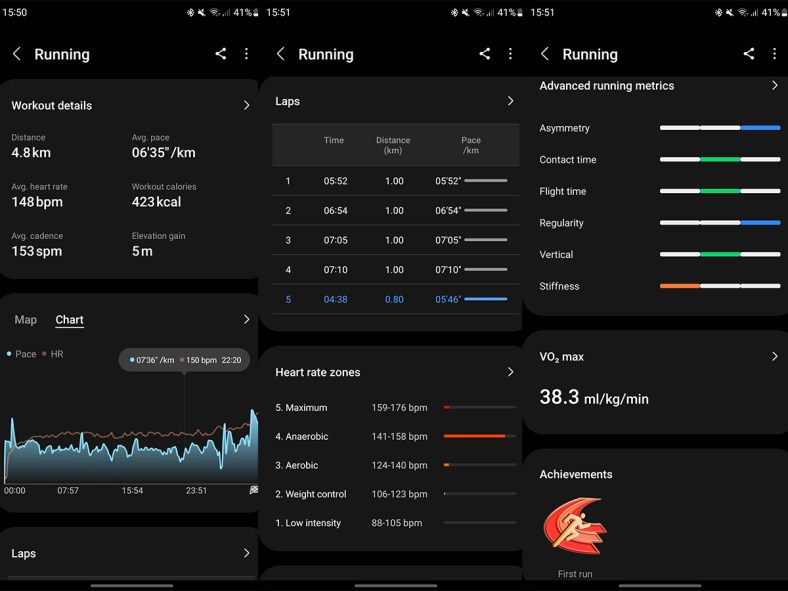
Anyron Copeman / Foundry
I also really enjoyed using it for swimming, where there’s specific data on type and total number of strokes and an overall SWOLF score (a rating that measures swimming efficiency). Rather than the usual right swipe to end a workout, you hold down the physical Home button instead, at which point it’ll automatically expel water.
No unique data was provided for my two-hour tennis session, but it still recorded flawlessly and showed in-depth heart rate information.
The Galaxy Watch 6 truly excels when it comes to fitness tracking
Walking stats are also fairly basic, but it’s one of seven workouts that can be tracked automatically (alongside running, cycling, elliptical trainer, rowing machine, swimming and dynamic workout). It took around 10 minutes to trigger in my experience, but provided all the usual data and ended promptly after I sat down.
Tracking for all the workouts relies on continuous heart rate monitoring, which was prone to some erratic moments but generally seemed reliable. It’s set to measure every 10 minutes while still, though you can set it trigger continuously or only when you choose. Your steps are counted automatically.

Dominik Tomaszewski / Foundry
Stress, body composition and blood oxygen can also all be measured, with the latter and skin temperature optional metrics while sleeping. If you don’t mind wearing the watch at night, plenty of information is available.
In the Samsung Health app, total sleep time, sleep cycles (and stages), wakefulness and estimates of physical and mental recovery are combined to provide an overall ‘Sleep score’. If you keep your phone beside you, you can even record snoring during the night.

Anyron Copeman / Foundry
It’s not clear how accurate all this data is, but it seems to roughly match how I felt. Monitoring sleep over time can help you identify trends and become more consistent – you’ll even be assigned a ‘Sleep animal’ and offered coaching after seven days.
Specs & performance
- Exynos W930 and 2GB RAM
- Solid all-round performance
- 16GB of storage is plenty
Both the 40mm and 44mm Galaxy Watch 6 are available in two different versions. I tested one with just Bluetooth, which relies on your phone for an internet connection. But adding 4G LTE (via eSIM) means it can operate completely independently, and you can often leave your phone at home.

Dominik Tomaszewski / Foundry
All versions of the Watch 6 are powered by Samsung’s own Exynos W930 chipset, a slight upgrade on the W920 found in the previous two generations. Alongside 2GB of RAM (up from 1.5GB), it delivers solid all-round performance.
It won’t blow you away, but swiping between screens and tapping buttons generally feels smooth and responsive. There’s sometimes slight hesitation when opening an app, though waiting for a second or two is hardly an issue.
It won’t blow you away, but swiping between screens and tapping buttons generally feels smooth and responsive
Samsung has also doubled the internal storage on the Watch 6 – it’s now 16GB. Given the apps here are much smaller than on phones, you’ll need to download a ton of music to get even close to capacity.
Battery life & charging
- 300mAh battery on 40mm, 425mAh on 44mm
- Disappointing battery life
- Supports Qi wireless charging up to 10W
Battery life is undoubtedly the most disappointing aspect of the Galaxy Watch 6.
The same was true of its predecessor, but I was hoping the larger battery (300mAh on 40mm, 425mAh on 44mm) would make a difference. Sadly, those larger displays appear to have cancelled out any potential improvements, and it might now be even worse.

Dominik Tomaszewski / Foundry
During my testing, the Watch 6 barely made it through a full day on a single charge. That was even with the useful always-on display turned off – it’s even worse with it on.
That day usually involved tracking a walk and longer workout, plus receiving and responding to notifications and measuring heart rate once every 10 minutes throughout the day. None of these activities should deplete the battery life so quickly.
Battery life is undoubtedly the most disappointing aspect of the Galaxy Watch 6
You might just about make it to the end of the day before charging, albeit with some degree of battery anxiety. But if you want to use it for sleep tracking, it’ll need to be connected to the power – I found the battery dropped by around 30-40% overnight.
The magnetic charger included in the box only connects via USB-C, but the Watch 6 supports Qi wireless charging up to 10W. It went from 0-59% in half an hour, with a full charge taking around 70 minutes – that’s not bad at all, but is probably quick because the battery is so small.
Price & availability
The Galaxy Watch 6 starts at $20/£20 more than the Watch 5, but it’s still competitively priced:
- 40mm, Bluetooth only – $299.99/£289
- 40mm, Bluetooth and LTE – $349.99/£339
- 44mm, Bluetooth only – $329.99/£319
- 44mm, Bluetooth and LTE – $379.99/£369
In the US, you can buy it from Samsung and Amazon outright, or on contract from AT&T and Verizon. In the UK, there are loads of retailers to choose from, including Samsung and Amazon outright and O2, EE and Vodafone on contract.
See the full range of options in our Galaxy Watch 6 guide.
That starting price significantly cheaper than the Watch 6 Classic, which starts at $399.99/£369. Its most obvious competitors are the Google Pixel Watch (from $349.99/£339) and Mobvoi TicWatch Pro 5 ($349.99/£329.99), both of which run WearOS. Neither offer quite the same range of features, though, so the Watch 6 is good value for money.
If you have an iPhone, go for the Apple Watch SE (from $249/£259) or Apple Watch Series 8 instead. But there are plenty of other smartwatches to consider.
Verdict
With the Galaxy Watch 6, Samsung has taken what was good about the Watch 5 and made it even better.
You now get a larger, higher-quality display with slimmer bezels, improved performance and more internal storage. An array of sensors enables in-depth fitness and sleep tracking, all of which is accessible via WearOS 4 software and companion apps that are easy to use.
But despite a larger battery capacity, actual battery life is just as bad on the 40mm model. Features such as blood pressure and ECG also remain exclusive to Samsung phones, so it’s not quite the full experience on other Android handsets.
The Galaxy Watch 6 still offers a lot for your money, but you might want to think twice before buying one.
Specs
- 1.3in 432×432 (40mm) or 1.5in 480×480 (44mm) circular AMOLED always-on display
- Gorilla Glass DX+
- Exynos W930 5nm processor
- 2GB RAM
- 16GB storage
- One UI Watch 5 over Wear OS 4
- Bluetooth 5.3
- NFC
- GPS
- Wi-Fi
- 4G LTE (optional)
- Microphone
- Speaker
- Optical heart rate sensor (PPG)
- Electrical heart sensor (ECG)
- Bioelectrical impedance analysis sensor (BIA)
- Blood oxygen tracking
- AFib irregular heartbeat detection
- Sleep tracking
- Snore detection
- Body composition analysis
- Guided workouts
- Bixby Voice
- Gesture controls
- Stainless steel casing
- 5ATM swim-proof
- IP68-certified dust/water resistance
- MIL-STD-810G tested
- Wireless charging
- 300mAh (40mm) or 425mAh battery (44mm)
- 10W Qi wireless charging
- 38.8 x 40.4 x 9mm (40mm) or 42.8 x 44.4 x 9mm (44mm)
- 28.7g (40mm) or 33.3g (44mm)
- Colours: Graphite, Gold (40mm only), Silver (44mm only)
- Compatible with Android 10 or higher (devices require more than 1.5GB RAM)


