Expert’s Rating
Pros
- Unrestricted access to Android apps
- Slim, premium styling
- Highly customisable front lit screen
- More secure pen stowing than predecessor
Cons
- Limited material upgrades vs Note Air
- Charging port inaccessible with case
- Expensive compared to rivals
- Runs an old Android 11
Our Verdict
Smart, stylish, premium and powerful for an e-ink tablet, the Boox Note Air 2 Plus is as good as it gets when it comes to 10in E Ink slates that need to run third-party apps, even if it isn’t as streamlined or refined as some competition.
The game is afoot with e-ink tablets tumbling onto the scene these last couple of years, and the latest to land at Tech Advisor for review is the Boox Note Air 2 Plus from Onyx.
Far from launching in isolation, the Note Air 2 series’s biggest competition right now comes from the elegantly simple ReMarkable 2, the stylish yet hamstrung Huawei MatePad Paper, and most recently, Amazon’s slightly clunky on-launch Kindle Scribe.
There’s something of a spectrum when it comes to e-ink tablets; from simple to smart, and the Note Air 2 Plus is the smartest of them all. It runs full-blown Android apps, even if some look clumsy on its e-ink display tech, has unadulterated Google Play Store access, and packs the most customisable screen of any e-ink device we’ve tested.
More than just clever, it’s also stylish, with a slim profile, metal construction, and fun pops of colour to give its classical design some flair. With a stylus pen in the box, Onyx doesn’t forget about notetakers, and with a suite of software to help you get off the ground, from a Notes app to a digital bookstore, it definitely wants to be the do-it-all e-ink slate.
Design & Display
- Stylish, sleek design
- 5.8mm thin profile
- Excellent front lit e-ink display
Solid and sleek, they’re the most striking qualities the Note Air 2 Plus hit home when I first got my mitts on it.
The tablet’s 10.3in e-ink Carta display is on the right side of the fascia, and on the left is an area to grip it. Framed by a moderate bezel, the screen isn’t as border-free as that of the Huawei MatePad Paper. Nevertheless, the design frames it nicely, stopping the border from making the slate feel dated.
The whole thing is also incredibly thin at 5.8mm, again, keeping the package feeling modern. Barely thicker than the USB-C port used to charge it, the Note Air 2 Plus has a unibody metal back and sides.
Its matte finish diffuses light so is readable in almost all environments, and when the lights drop, you can manipulate both the warm and cool front light.

Basil Kronfli / Foundry
There are no ports or buttons on the top, bottom or right sides of the tablet, while the left side sports the power button and USB-C port, as well as the loudspeaker. This is the only real niggle I had with the Note Air series’s design, the USB-C port is covered when the tab is in a folio case. Unlike the ReMarkable 2 and Kindle Scribe, therefore, you can’t charge it while it’s protected which is frustrating.
At 445g, despite being thin, Onyx has made a well-weighted tablet that feels solid. There are a range of folio cases available for it, and I tested it with the Magnetic Case in orange (pictured).
As for the screen, it’s a two-part story: hardware and software. Starting with hardware, and the monochrome e-ink displays text crisply with its 227ppi display. Bested only by the Kindle Scribe when it comes to sharpness, I haven’t got any complaints when it comes to the Note Air 2 Plus’s screen quality.
Its matte finish diffuses light so is readable in almost all environments, and when the lights drop, you can manipulate both the warm and cool front light.

Basil Kronfli / Foundry
The reason the software plays such a big part in the Note Air 2 Plus’s display versus the competition, is that you can choose a range of refresh styles. These include Regal, Speed, A2 and X, which range from slow and sharp (Regal – best for books) to fast and unafraid of ghosting (X – best for video).
There are even excellent app-specific customizations that the Note Air 2 supports. You can force-bold titles, for example, which helps create a clearer visual hierarchy, which is sometimes missing when there’s no colour on-screen.
Accessories
- Pen included with the tablet
- Magnetic pen and folio points
- Folio case available separately
The first generation Note Air suffered from a very weak magnet to secure the pen in place on its right side. Its optional cases also missed out on magnets, instead featuring adhesive pads to stick the tab to it – more arts and crafts than premium slate.
Thankfully, for its second-generation Note Air tablet, Onyx has improved both the pen magnet and case adhesion by adding magnets to the back – a huge improvement on both counts.
This brings the e-ink slate’s accessories more in line with the competition, though the pen isn’t the most multi-functional on the block. In the box, you get a standard stylus – no button and no eraser on the back. Meanwhile, the Kindle Scribe has a customizable button, much like that of Samsung’s S Pen, giving it a slight edge.
Onyx has improved both the pen magnet and case adhesion by adding magnets to the back – a huge improvement on both counts.

Basil Kronfli / Foundry
The pen body is textured with striated grooves that run from end to end, giving it a decent amount of grip. The build is more hollow and plastic-feeling than Amazon and ReMarkable’s pens, and it’s a little shorter too. Still, in isolation, it does the job, and writing on the Note Air 2 Plus’s display delivers a great amount of friction, mirroring scratchy paper very nicely.
As for cases, the Magnetic Case shown here doesn’t come in the box but the bundle available on the official store at the time of writing does throw it in.
What is cool about the Note Air 2 Plus is that it works with a range of Bluetooth devices, so you can pair headphones, speakers, or even a keyboard, taking the fight to ReMarkable and its new, pricey folio keyboard case. In fact, with access to apps like Google Docs and Microsoft Word, I’d go so far as to say Onyx’s tablet series is the best option for anyone on the hunt for typing on an e-ink display.
Specs & Performance
- Qualcomm Snapdragon 646 power
- 64GB storage and 4GB RAM
- USB-C port for data and charging
The Qualcomm Snapdragon 646 keeping the Note Air 2 Plus ticking is hardly a powerhouse processor, but if all you need is an eBook reading, document opening, casual notetaking tablet, performance is just fine. Even hefty PDF documents clocking in at 150MB opened without slowdown in the native Boox Reader app.
In fact, it will likely be the e-ink screen technology and its perceived low refresh rate that’ll make the whole experience feel slow compared to traditional tablets.

Basil Kronfli / Foundry
I specifically noticed the tablet take its time in one key area, though – waking up. While other e-ink tablets that run lighter interfaces tend to be relatively instant-on, as do Kindle eBook readers. The Note Air 2 Plus, by contrast, takes a minute to wake up after powering down – which it automatically does after 15 minutes.
Thankfully, I could customise these sleep and power-off settings, just like a PC, remedying the slowdown at the expense of a little battery life.
The tablet has 64GB storage, which doesn’t sound like a lot. A comparably priced Android tablet has at least double that. By its nature, though, an e-ink tablet isn’t going to be used for rich content like video, so 64GB goes a long way when used for documents and audio files.
Software
- Android 11 with Boox customisations
- Full Google Play Store access
- Native eBook and Notetaking apps
Despite running a customized version of Android 11, the core interface looks nothing like an Android phone or tablet. There’s a vertical list of options on the left side of the UI: Library, Store, Notes, Storage, Apps, and Settings. Pull down from the top right of the screen for quick toggles, and from the left of the screen for notifications.
The Note Air 2 Plus’s highly customized interface means you don’t see much Android, and that takes the sting out of the fact the tab ships with tahe two-year-old Android version. After all, the practical highlights Google introduces in its latest OS versions like Material U, wouldn’t be apparent through Boox’s skin.
Onyx’s notetaking software is powerful, with support for layers, text, image attachments and even optical character recognition (OCR)

Basil Kronfli / Foundry
The old version of Android might concern some who want the latest security updates on their e-ink tab. After all, running Android apps like Gmail, there’s a good chance you’ll want your tab to have the very latest security updates, and my Note Air 2 Plus didn’t seem to at the time of writing.
Onyx’s notetaking software is powerful, with support for layers, text, image attachments and even optical character recognition (OCR), though it is less intuitive than that of ReMarkable.
What I expected would help the tablet edge ahead of the competition would have been Play Store access, and it does with certain apps like Google Docs and Amazon Kindle. That said, writing in third-party apps like Wacom Bamboo Paper results in serious lag, so if you can’t abide latency, the pre-installed notetaking tool is the way to go.

Basil Kronfli / Foundry
Battery Life & Charging
- 3700mAh battery
- Long-lasting battery life
- Problematic charging port position
If you leave the Note Air 2 Plus in its default state, powering down fully after 15 minutes, you’ll likely get two to four weeks out of the tab with 30-60 minutes of use a day. Heavier use as a work aid with liberal screen light active time, and with the power-down time extended, and you’re looking at nearer a week.
Perfect for a weekend away or a work trip, I noticed the main battery drain was the front light being on, so if you’re a daytime user, you can also expect to eke out even more time. The battery charged up in a little under a couple of hours, so don’t expect particularly nippy charging, but given how long this thing lasts, that wasn’t an issue for me.
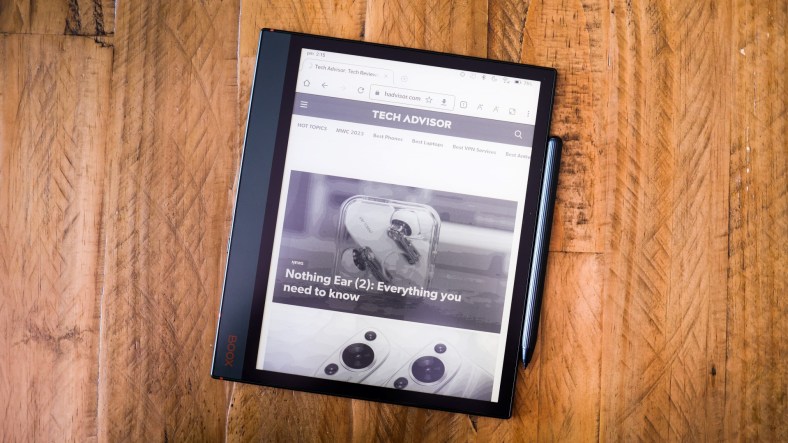
Basil Kronfli / Foundry
What was more irksome than the actual battery life of the tab was its charging port. Positioned on the left side, when stowed in a folio case, you can’t charge the tab up when protected.
Price & Availability
- Plus variant costs $499/£499
- Pricey compared to traditional tablets
- Available through Amazon in the UK
The Note Air 2 and Note Air 2 Plus are virtually identical, save for the fact the Plus ships in green, not blue, and sports a higher-capacity battery – 3700mAh versus 3000mAh. In turn, if you don’t need quite so many days or weeks of power, the vanilla Note Air 2 could be the better option at $449, though appears to be unavailable in the UK.
That said, the Plus is the mightiest around and is much easier to find online, with availability on Amazon UK. In the US, you can get it from the official store as well as Amazon and BestBuy.
The Plus model tested here starts at $499/£499/€519,99 and the bundle on the store at the time of writing includes stylus tips and a Magnetic Case. Alternatively, a different bundle also comes with the Pen2 Pro in the US and Europe at $579.98/€599.98 RRP.
This is pricey compared to traditional tablets and indeed the ReMarkable 2, which costs £358 (with a pen), and the £329 Amazon Kindle Scribe, but the Note Air 2 is more flexible than both e-ink alternatives.
Check out our charts of the best tablets and best Android tablets for more options.

Basil Kronfli / Foundry
Verdict
If you want the smartest E Ink slate on the block, the Note Air 2 Plus is it. It’ll run the Kindle app and display your eBooks and PDF files, as well as work as a great digital notepad – no problem.
But it also plays back audiobooks and music, hooks up to a Bluetooth keyboard and works as an eye-friendly E Ink document editor in Google Docs, and gives you maximum control over everything from the screen refresh rate to the hue of the light.
So if you’re a self-proclaimed geek and want a gadget that really lets you flex, the Note Air 2 Plus is it. If, however, you want something for general media consumption, you’d be better off with a traditional tablet.
On the other end of the spectrum, for a simpler notetaking tool that has a more refined interface and less distraction, the ReMarkable 2 is a mighty alternative.
Specs
- OS: Android 11
- Display: 10.3in e-ink Carta display, front light with CTM (Warm and Cold)
- Resolution: 1404×1872, 227ppi
- Processor: Qualcomm Snapdragon 646
- Memory: 4GB RAM
- Storage: 64GB storage
- Stylus: Boox Pen Plus stylus with magnets X1 (included)
- Buttons: Power on/off
- Connectivity: Wi-Fi (2.4GHz + 5GHz) + Bluetooth 5.0, USB-C
- Audio: Speaker, mic
- Battery: 3700mAh, Up to five-week battery life (standby)
- Dimensions: 229x195x5.8mm
- Weight: 445g
- Waterproofing: None


