Expert’s Rating
Pros
- Lightweight & attractive
- Touchscreen
- Excellent keyboard
- Quiet
Cons
- Limited ports
- Middling performance
Our Verdict
The Microsoft Surface Laptop Go 3 offers no surprises: The new model is also a chic, uncomplicated and mobile work notebook but it has strong competition.
The Surface laptops from Microsoft have a special feature: Objectively, the laptops seem overpriced, because they offer less computing power, features and connections compared to similarly priced laptops.
Subjectively, however, they are fascinating because they are simply beautiful and very pleasant to work with. They offer soft skills that are not immediately obvious, but make everyday life with the notebook much easier, such as an excellent keyboard, quiet fans, an elegant case, touchscreen and low weight.
This is especially true for the models from the Surface Laptop Go series – where Microsoft assembles its cheapest, lightest and smallest notebooks.
In this respect, it is not surprising that the new Surface Laptop Go 3 relies almost unchanged on the virtues of its predecessors: The only new feature compared to the Laptop Go 2 is the Alder Lake Core i5-1235U CPU. This marks the debut of Intel’s hybrid architecture in this laptop series – but not with the current 13th Core generation Raptor Lake.
The Laptop Go 3 starts at $799.99/£799 or you can get a more powerful model for $999.99/£999. It’s available from Microsoft as well as retails such as BestBuy and Andorama and Currys and John Lewis in the UK.
Mark Hachman / IDG
Design & Features
Microsoft sells the Laptop Go 3 in platinum, ice blue, sandstone and sage colour variants. The green tone is particularly evident on the keyboard, touchpad and underside of the case, while the lid and palm rest have a shiny metallic surface that tends towards silver.
The notebook is sturdily built: The lid and top are made of aluminium, the bottom of plastic, which according to Microsoft contains 30% recycled material. The lid can be opened easily with one hand.
In terms of equipment, the variants only differ in terms of RAM, which is 8 or 16GB. The SSD is always 256GB. Only the business models with Windows 11 Pro have a model with 128GB flash memory card. When choosing a RAM size, you are committing yourself to a variant, because the RAM, like the WLAN module, cannot be exchanged. The SSD in M.2 2230 format, on the other hand, can be removed.
Keyboard & Trackpad
The keyboard confirms the high-quality first impression: it is very sturdily built in, all keys offer even, clear pressure feedback, yet it always remains quiet when typing. The keys are slightly closer together and a little smaller than on 15- or 16-inch notebooks, but that doesn’t detract from the accuracy. The only annoying thing about the key layout is that the number keys are not separated.
The touchpad is also convincing, it is also very sturdily built in and acknowledges a mouse click with clear but quiet feedback. The pleasantly grippy surface allows fast and precise mouse movements, and multi-finger gestures also work without problems.
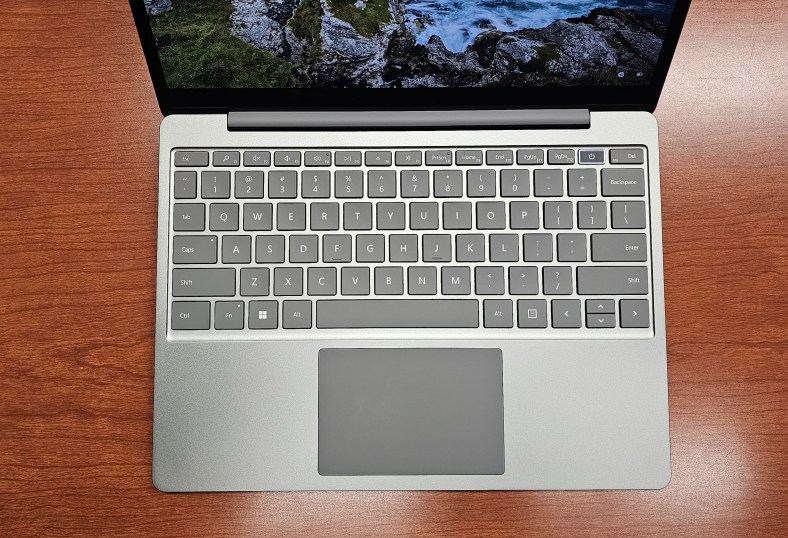
Mark Hachman / IDG
Performance
The Core i5-1235U has a total of 10 cores, 2 of which are powerful P-cores. Compared to a Core i7 and the U processors from the Raptor-Lake generation, it only differs in a lower default and boost clock.
With the Surface laptops, quiet and ergonomic operation is more important to Microsoft than computing power: that’s why the manufacturer limits the power consumption of the CPU under load to 15W on average and a maximum of just over 22W, while the processor in other laptops is allowed to consume up to 28 watts and 55W at its peak. On the other hand, the operating noise of the Go 3 is a pleasant 38dB(A) even during long load phases and the case hardly heats up.
The downside is the mediocre speed: the new Go laptop can only distinguish itself from its predecessor with the Tiger Lake platform in programmes that benefit from the additional cores – mostly multimedia applications. There is no speed advantage in office use. Compared to an equally expensive consumer notebook with Core i7-1355U, the Microsoft laptop works about 25% slower.

Mark Hachman / IDG
Battery Life
On the other hand, the processor gives the Surface Laptop a decent battery life of just under ten hours. In the WLAN test, the notebook only needs just over four watts.
With a larger battery, this frugal operation would allow for a significantly longer runtime. But in order to achieve the compact dimensions and low weight of around 1100 grams, Microsoft has only installed a 41Wh battery.
Connectivity
The Laptop Go 3 doesn’t get much for the money in terms of features either as there are only a few ports on the casing. Unlike the Surface Laptop 5, the Go 3 does not have Thunderbolt, but its Type-C port provides USB 3.2 Gen 2 and Displayport signals and can be used for charging.
However, the 39W power supply included only fits into the proprietary Connect port. For older USB peripherals, there is still a type A socket with 3.2 Gen 1 (5 Gbit/s). A finger sensor in the keyboard allows biometric login. The camera has a 720p resolution.

Mark Hachman / IDG
Screen
The 12.4-inch touchscreen has the Surface-typical aspect ratio of 3:2, but at 1536 x 1024 it does not have a particularly high resolution. Its dot density corresponds to a 15.6-inch display with Full HD resolution. The notebook can regulate the screen brightness depending on the ambient light via a light sensor.
The picture quality is decent: the luminance is just over 300 nits, which is absolutely sufficient for the desk, and it is also very evenly distributed. Outdoors in sunlight, readability suffers from reflections on the screen’s reflective surface.
Contrast and colour reproduction are fine. Thus, the display quality is clearly higher than on better-equipped consumer notebooks in this price segment, but it cannot stand out from other business notebooks for around $1,000/£1,000.
Should you buy the Surface Laptop Go 3?
The Go 3’s plus points lie not in speed or features, but in the outstanding operation plus touchscreen, the high build quality, the low weight and elegant design: this makes the Microsoft notebook unique in its price class.
Since it hardly differs from its predecessor, you can also go for the cheaper Surface Laptop Go 2: Although it is only available with 8GB RAM, this is not very noticeable if you mainly work with office applications.
It’s worth considering some excellent rivals, though, including the Asus ZenBook 14X OLED and Acer Aspire Vero (2023). Find more options in our best laptop chart.
This review originally appeared on PCWelt.
Microsoft Surface Laptop Go 3 benchmarks
| Microsoft Surface Laptop Go 3 (XKG-00035): Test results | |
| Speed with office programs | 67 points (out of 100) |
| Speed with multimedia programmes | 43 points (out of 100) |
| Performance 3D Mark | 28 points (out of 100) |
| Cinebench R23 | 5257 |
| Display: brightness / brightness distribution / contrast | 315 / 92% / 820:1 |
| Anti-reflective display | no |
| Display: Colour space coverage (in percent) | sRGB: 94 / Adobe-RGB: 70 / DCI-P3: 70 |
| Display: colour fidelity (deviation Delta-E) | 3,31 |
| Battery life (hours:minutes): WLAN test | 09:42 |
| Battery capacity after 1 hour of charging | 72 per cent |
| Operating noise under load | 38 dB(A) |
| Temperature top side / bottom side | 34 / 41° Celsius |
Specs
- Display: 12.4-inch (1536×1024, 148 PPI) 10-point multitouch PixelSense display
- Processor: Core i5-1235U
- Graphics: Iris Xe Graphics
- Memory: 8/16GB LPDDR4x
- Storage: 128GB (removable UFS), 256/512GB (removeable SSD) (256GB as tested)
- Ports: 1 USB-C 3.2 (display and charging), 1 USB-A 3.1, Surface Connect, 3.5mm audio jack
- Camera: 720p f2.0 (user-facing)
- Battery: 39.7 watt-hours (design); 40.3Wh (actual)
- Wireless: Wi-Fi 6 (802.11ax), Bluetooth 5.1
- Operating system: Windows 11 Home (consumer); Windows 11 Pro/Windows 10 Pro (business)
- Dimensions (inches): 10.95 x 8.12 x 0.62 inches
- Weight: 2.49 pounds
- Chassis: Anodized aluminum, with a polycarbonate resin base (30 percent post-consumer recycled content)
- Colors: Ice Blue, Sandstone, Platinum, Sage


